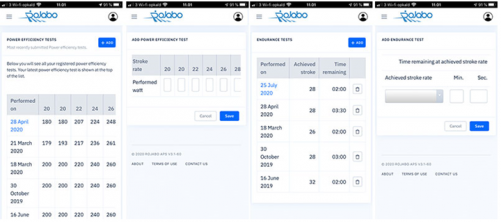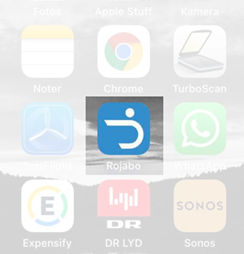Rojabo like an app
To make workouts more accessible while training, you can create a shortcut on your smartphone’s home screen to directly access the member site. So, when training on the erg at the gym, the rowing club, basement, or garage, you have your workouts right in your hand.
Today, it works very much like an app and is available for both iPhone and Android.
Weekly intensities – Training Program – Power Guide
Performed Power Efficiency Test – Add new Power Efficiency Test result – Performed Endurance Tests – Add new Endurance Test result
Here is how it works:
Access the member site directly from your smart device, see what training program you have for the next workout session, access your weekly intensities, Rojabo Meters, Power Guide etc.
Fill in the test results to the member site directly on your smartphone while sitting on the erg. No need to write them down on paper to later transfer via computer. You can see the results from previous tests and add new.
Check under the Guides section for the Power Efficiency test and Endurance test instructions. You can also find the guide on how to set up your monitor for testing.
Check out the following videos on how to create a shortcut on your device’s home screen.
If you have any comments, suggestions, or anything that can make our service even better, we would love to hear your feedback.